How do I redeem my voucher code?
1. At checkout page, you will find a voucher code box below Subtotal.
2. To use your voucher code, enter it in the voucher code box and click “Apply”.
3. A corresponding deduction will be applied to your total amount.
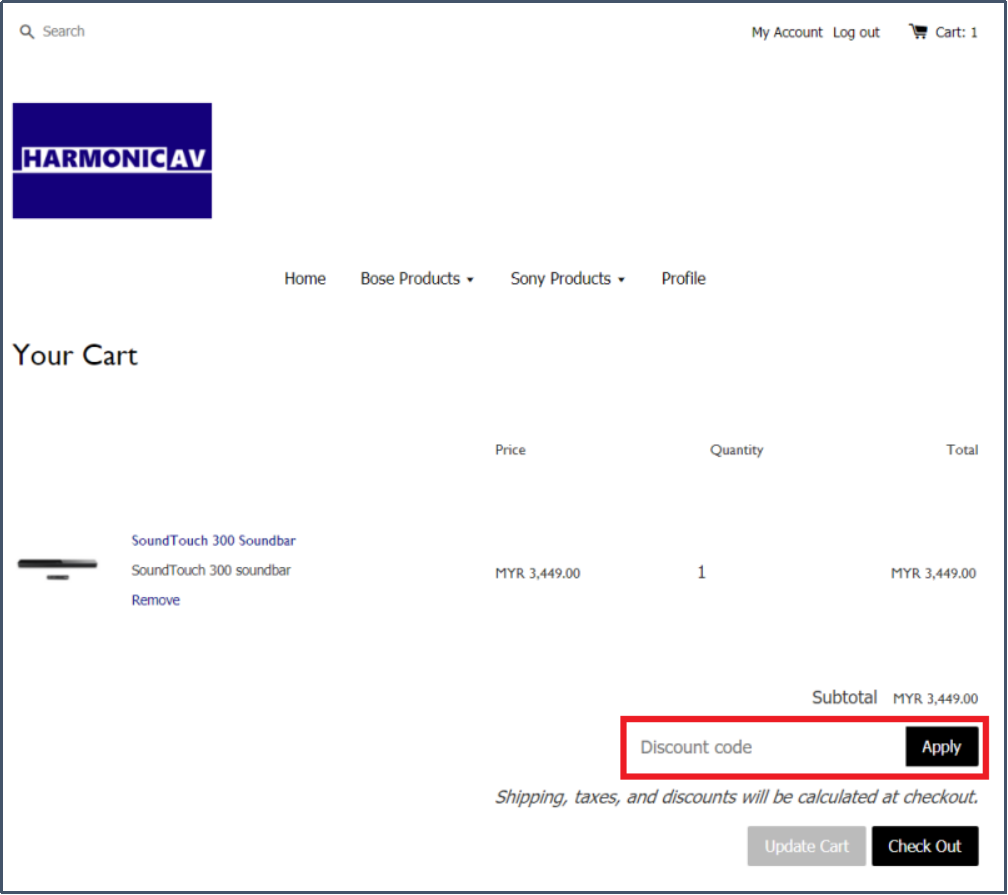
Please note that you may need to log in to your account in order to use your voucher. Make sure to check voucher has been applied to your purchase before submitting the order.
Please also note that vouchers sometimes have a minimum spend or each customer usage limit associated to them, as such might cause your code to be invalid depending on your status.
